
Typing Tournament Online – Review
We are a participant in the Amazon Services LLC Associates Program and other affiliate programs. An affiliate advertising is designed to provide a means for us to earn fees by linking to Amazon.com and affiliated sites. This post may contain affiliate links.
Are you wanting to increase your children’s typing skills and speed (or your own)? Check out this review for Typing Tournament Online from EdAlive!

EdAlive is an Australian based software company focused on providing quality and engaging learning based software that is actually fun to use. This review is apart of a larger review I did for this wonderful company. I was going to include it all in one post but there was just too much information to share!
Please check out the introductory post for more information about EdAlive.
Typing Tournament Online
The first of the two EdAlive programs we tried was Typing Tournament Online.
This program teaches typing through a unique and fun medieval tournament theme. From firing canons at the correct letters to protecting the castle wall and running away from a dragon by typing words correctly, EdAlive really merged the Medieval theme and typing together.
The overall goal of Typing Tournament Online is to increase your typing form and words per minute (WPM) while typing and to have fun while doing so.
Each child can set their own goal that they wish to reach and then can set a new goal once they have reached their initial goal. Typing Tournament Online is designed to help students reach their goal through repetition and muscle memory. As you work through the different levels, you need to reach certain WPM scores on the tests to progress to the next level – this target is based on the goal you set. This allows you to stay on pace as working towards your goals.

More About The Program
- Ages 6 to Adult
- Jump right in at your existing skill level
- Progressively introduces the whole keyboard
- Progress at your own pace through 128 Lessons, Games & Drills
- Highly motivational medieval tournament theme
- Powerful class management tools that save teachers time
- Actively promotes the use of the right fingers on the right keys
The map is divided into 16 different levels. Each of these levels introduces new focus keys and consists of drills (practice showing correct typing technique), games, and a speed test.
Each level starts with a lesson and practice for the focus keys which you need to complete before you can move onto the drills and games.
The first few levels, because of the limited letters introduced, do not have many words and focuses more on a combination of letters to complete the drills. In later levels, because of the increase of focus letters, the lessons include typing interesting snippets of information or short stories. We have typed paragraphs about legends of earthquakes, learned about butterflies, read a story of goblins starting a cottage industry and many other interesting things. The topics you are writing about is not just based on the Medieval theme and encompass all sorts of topics.
Map 1: The Shire
| Level 1: | a s d f Space | Moutains |
| Level 2: | ; l k j + R&L Shift | Dragon’s Cave |
| Level 3: | h e i t | Peddler |
| Level 4: | c o r n | Weapons Yard |
| Level 5: | y w p g | Tournament |
Map 2: The Village
| Level 6: | u q . b | Typeshire Inn |
| Level 7: | m x v , | Blacksmith |
| Level 8: | z ? ‘ 1 | Tailor |
| Level 9: | b g t 5 keypath | The Stocks |
| Level 10: | v f r 4 keypath | Puppet Show |
Map 3: The Castle
| Level 11: | n h y 6 keypath | Drawbridge |
| Level 12: | m j u 7 keypath | Armory |
| Level 13: | c d e 3 keypath | Dungeon |
| Level 14: | , k i 8 keypath | Banquet |
| Level 15: | x s w 2 keypath | Library |
| Level 16: | l o 9 & p 0 keypaths | Throne Room |

Price
Typing Tournament Online, for home educators, costs $10 per month, $90 per year or $199/perpetual. This price is per student and is in Australian dollars.
How We Used This Program
We used the EdAlive Typing Tournament Online program with 3 of my children. They all found different sections of this program to be interesting and met their different needs. Because of this, we were able to use the program in a wide variety of ways.
My New Typist
My 5-year-old enjoyed firing the canons at the correct letters.
His typing skills and reading level made it difficult for him to do much else without getting bored or frustrated. He is a new typist and has never really used a program like this before. Because of this, I helped him out by quickly completing the qualifying tasks for different levels so that he was able to play the canon game using multiple focus keys.
This allowed him to work on letter recognition and typing skills at the same time. The powder keg game has the user type the correct letter to fire the cannon at the powder keg. It is a fun introduction to typing and really captured his attention.
He also enjoyed the concept of the dragon chase game but was unable to type quick enough and with good enough accuracy to not be caught by the dragon. Quite often, he would watch his older brothers get away from the dragon while cheering them on.

More Fluent Typists
My older two children, who are 8 and 10 years of age, were able to use the entire program independently because of their experience with typing.
My 10 year old set a goal to increase his typing speed and therefore focused a lot of his energy and time on the focus key lesson and the drills. He was disappointed when he learned that I was able to type faster than he can and now has set a goal to beat me. He is currently averaging 39 wpm which is great! For comparison’s sake, according to Google, the average typing speed of a teen is 30 wpm. His goal, by the end of the summer, is to be able to type faster than I can.
Perhaps I should work with this program more as well so I can increase my typing speed as well!
My 8 year old is an enthusiastic learner and loves reading. He loves learning random facts about all different things. Because of this, he really liked the drills and the speed tests. He did not really focus on the speed because it was not of interest to him. Instead, he really enjoyed learning the different tidbits of information and reading the different stories as he typed.

Final Thoughts
We really enjoyed being able to work with the software from EdAlive. Typing Tournament Online provided lots of fun and a new activity that my children had never tried before.
I really appreciated how customizable this program is. You can really tailor it to your needs and goals. If you want to redo a lesson, it is really easy to do. If you need to move ahead to harder levels, that too is very easy!
I would highly recommend checking out programs from EdAlive if you are looking to add more tools to your homeschool tool kit. Don’t forget to check out my review for Maths Invaders Online as well – another great program from EdAlive.
Did you like this review?
Make sure to check out other reviews from The Homeschool Review Crew:
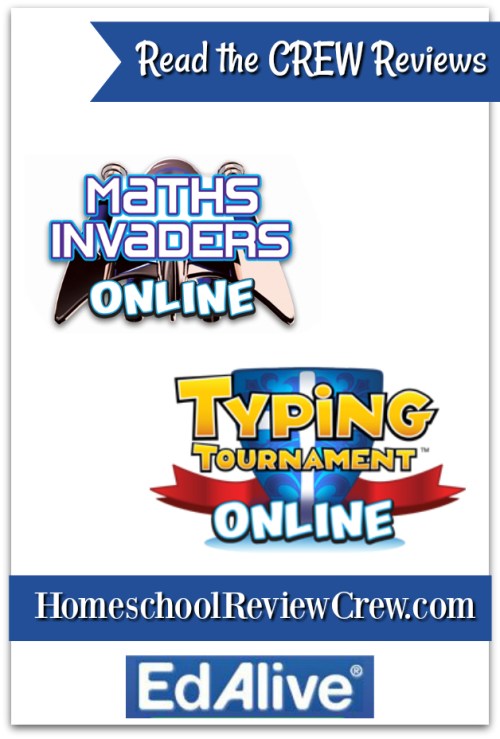






2 Comments
Pingback:
Pingback: